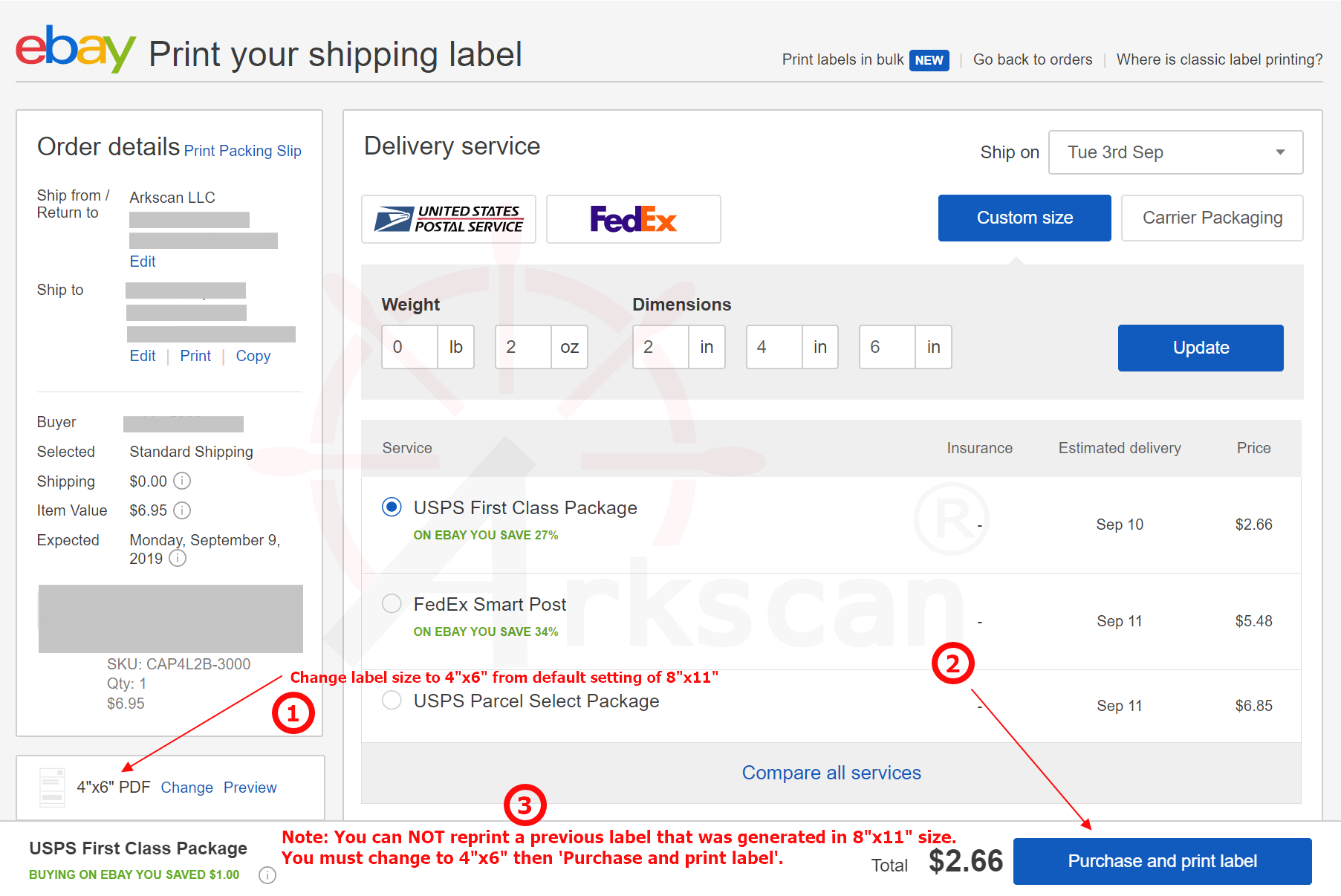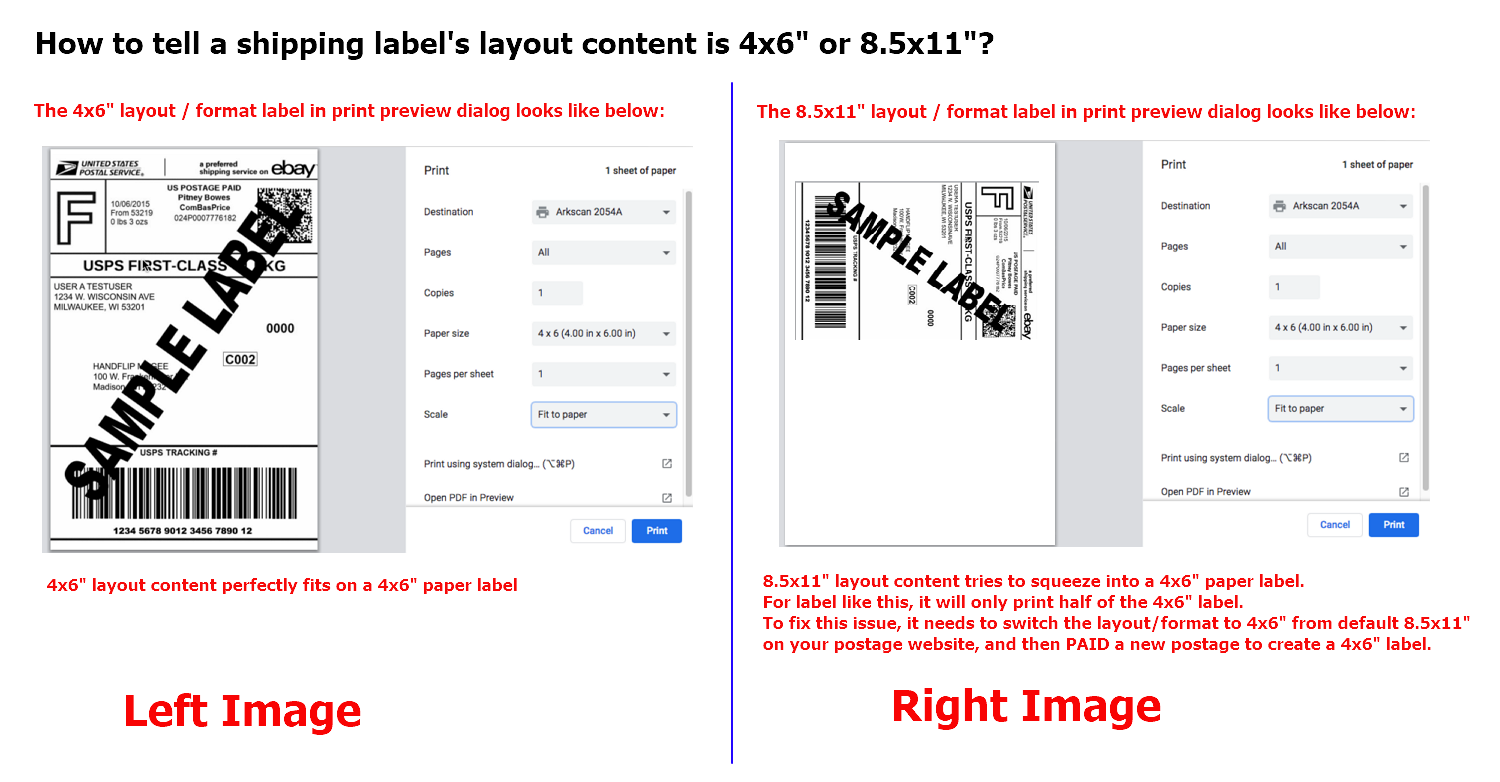STEP #1 - Setup printer and print a test label for 4x6" sample shipping label
1.1 - Please follow below video on how to load labels and run calibration.
{module [166]}
STEP #2 - Choose the 4x6" layout format from eBay.com to create proper size label
2.1 Method (1) - Watch and follow along with the second video. This video specifically covers how to print shipping labels from Ebay.com on Mac.
2.2 Method (2) - If you are familiar with the eBay seller account, you can just simply follow the following instruction to switch the label layout from 8.5x11" to 4x6", and then pay a new label to create a correct 4x6" layout label to print to the printer.